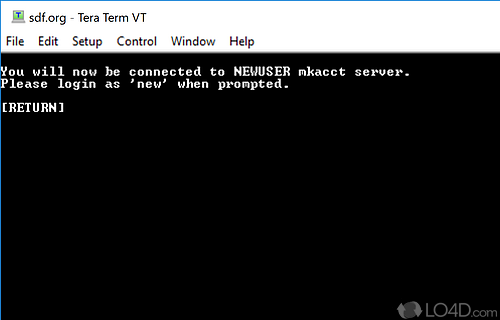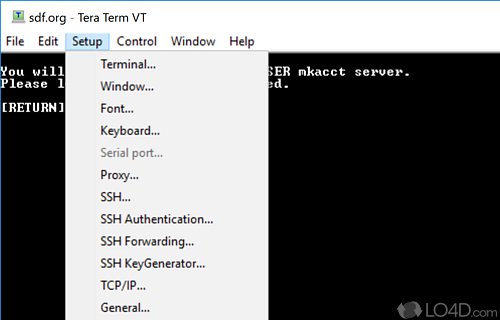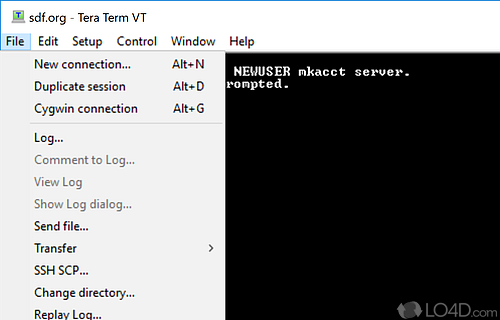Free and open source terminal emulation with support for SSH, Telnet, Cygwin and SSH SCP file transfers and key generation.
Tera Term (or TeraTerm) is a free and open source terminal emulation application which can function as a telnet or SSH client.
The application features support for a number of terminal types from DEC VT100 to DEC VT382. It includes a built-in macro scripting language which can be used to automate certain tasks.
Tera Term features a clean user interface which allows its users to complete tasks in an orderly fashion. Simply setup a host by inputting a remote address, port number and optional commands to perform when connecting to a host. It works as a nice alternative to PuTTY.
The setup of this client include a number of options that may be configured like installation of TTSSH, CygTerm, LogMeTT, TTLEdit, TTProxy, etc. A number of plugins can also be used when installing Term Term.
Options for the SSH/Telnet client include terminal setup (selection of terminal emulation, terminal size, answerback, etc.), SSH authentication options including cipher control, general TCP/IP settings and more. These options can be saved for future settings as an INI file.
In conclusion, Tera Term is a simple and straightforward client that can connect to a number of different hosts that includes options to customize terminal emulation with different encryption options.
Features of Tera Term
- Charset: Support for various character sets and encoding formats.
- Configuration: Customizable windows, menus and toolbars.
- Emulation: Supports VT100, VT102, VT220, ANSI and other emulations.
- File Transfers: Transfer files with XMODEM, YMODEM and other protocols.
- IPv6: Connect to IPv6 networks with support for address types.
- Keyboard Mapping: Remap keys with customizable keymaps.
- Keyboard Shortcuts: Streamline repetitive tasks with customizable shortcuts.
- Logging: Record and save sessions in multiple formats.
- Macros: Create and manage complex macros for complex tasks.
- Printing: Print files directly from the terminal window.
- SSH: Connect securely with SSH1, SSH2 and Telnet protocols.
- Scripting: Automate tasks with powerful scripting capabilities.
- Security: Encrypt data with secure protocols for added security.
- Serial port connections: Configure ports, baud rates, data bits, flow control and more.
- URL Access: Open URLs directly from the terminal window.
Compatibility and License
Tera Term has been released under a BSD license on the Windows operating system from SSH/telnet clients. This means you can download, install, run and share this program freely without any restrictions. Unlike GPL software, the source code isn't necessarily available.
Is Tera Term for Windows 10?
Yes. It can run on a PC with Windows 11 or Windows 10. Previous versions of the OS shouldn't be a problem with Windows 8 and Windows 7 having been tested. It comes in both 32-bit and 64-bit downloads.
Filed under:
- Tera Term Download
- Free SSH/Telnet Clients
- Open source and GPL software
- Terminal Emulation Software
- Software for Windows 10